Comprehensive High-Output Robotic Universal-NDT System (CHORUS) is the first inspection platform designed to evolve, built for the inspection of large and small composite parts, forgings, and other metallic components. CHORUS is optimized for Ultrasonic Testing techniques (PE, TTU, PAUT) as well as a wide range of NDT techniques such as EMAT, Eddy Current, Radiography, Thermography, and Shearography.
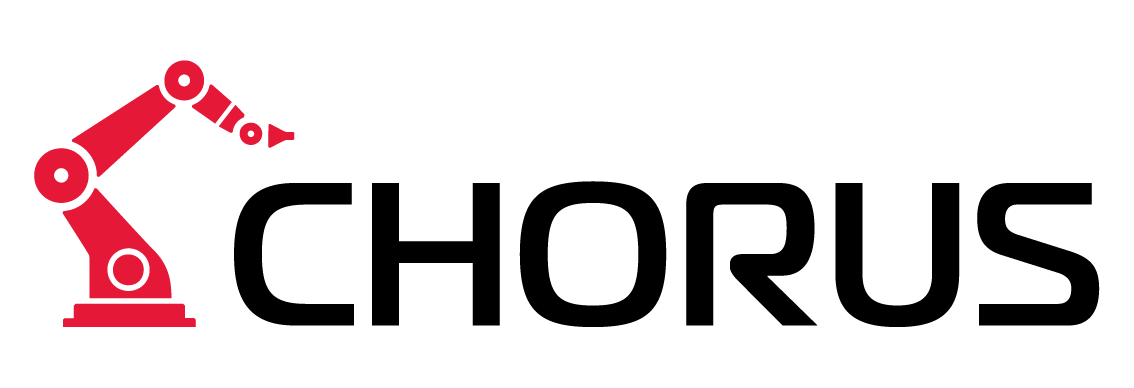
The flexible CHORUS system can be integrated with tracks, turntables, rotating scanners, part actuators, and immersion tanks in single and multiple robot configurations working separately or together.
CHORUS systems include a comprehensive web-based software (NDT-WEB ROUTINE) for Offline and Online programming.
Comprehensive High-Output Robotic Universal-NDT System (CHORUS) is the first inspection platform designed to evolve, built for the inspection of large and small composite parts, forgings, and other metallic components. CHORUS is optimized for Ultrasonic Testing techniques (PE, TTU, PAUT) as well as a wide range of NDT techniques such as EMAT, Eddy Current, Radiography, Thermography, and Shearography.
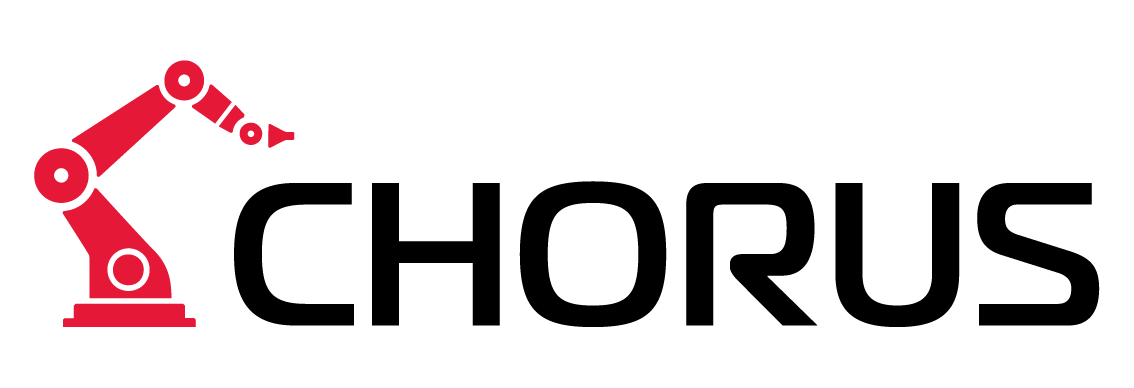
The flexible CHORUS system can be integrated with tracks, turntables, rotating scanners, part actuators, and immersion tanks in single and multiple robot configurations working separately or together.
CHORUS systems include a comprehensive web-based software (NDT-WEB ROUTINE) for Offline and Online programming.
Mit dem Rich-Text-Element können Sie Überschriften, Absätze, Blockquotes, Bilder und Videos an einem Ort erstellen und formatieren, anstatt sie einzeln hinzufügen und formatieren zu müssen. Doppelklicken Sie einfach und erstellen Sie ganz einfach Inhalte.
Ein Rich-Text-Element kann mit statischem oder dynamischem Inhalt verwendet werden. Bei statischen Inhalten können Sie sie einfach auf einer beliebigen Seite ablegen und mit der Bearbeitung beginnen. Fügen Sie für dynamische Inhalte einer beliebigen Sammlung ein Rich-Text-Feld hinzu und verbinden Sie dann im Einstellungsbereich ein Rich-Text-Element mit diesem Feld. Voilà!
Überschriften, Absätze, Blockzitate, Abbildungen, Bilder und Bildunterschriften können alle nach dem Hinzufügen einer Klasse zum Rich-Text-Element mithilfe des verschachtelten Auswahlsystems „Wenn innerhalb von“ gestaltet werden.
Mit dem Rich-Text-Element können Sie Überschriften, Absätze, Blockquotes, Bilder und Videos an einem Ort erstellen und formatieren, anstatt sie einzeln hinzufügen und formatieren zu müssen. Doppelklicken Sie einfach und erstellen Sie ganz einfach Inhalte.
Ein Rich-Text-Element kann mit statischem oder dynamischem Inhalt verwendet werden. Bei statischen Inhalten können Sie sie einfach auf einer beliebigen Seite ablegen und mit der Bearbeitung beginnen. Fügen Sie für dynamische Inhalte einer beliebigen Sammlung ein Rich-Text-Feld hinzu und verbinden Sie dann im Einstellungsbereich ein Rich-Text-Element mit diesem Feld. Voilà!
Überschriften, Absätze, Blockzitate, Abbildungen, Bilder und Bildunterschriften können alle nach dem Hinzufügen einer Klasse zum Rich-Text-Element mithilfe des verschachtelten Auswahlsystems „Wenn innerhalb von“ gestaltet werden.